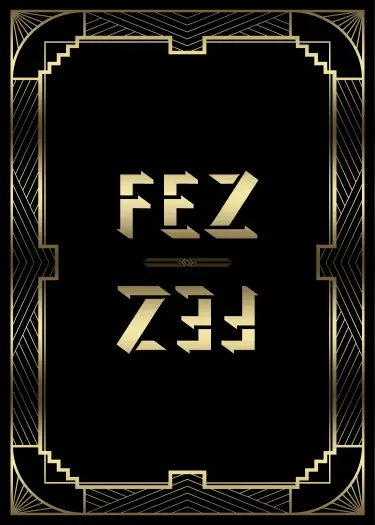So after the UK Games Expo I made a priority list of jobs to do and after speaking to Stuart Murphy the MD at Rollem (https://rollem.com) printing and print finishing who were at the show, I have been getting the artwork ready to send.
First step is to double check the copyright on the backgrounds I’ve used! There was only 1 pack that I had used to just get up and running quickly and I knew I’d need to find something else, so there is a new back design for Wildcard pack 1New wildcard pack 1 back design (Frame vector created by rawpixel.com – www.freepik.com). I still need to add attribution somewhere but that’s not a problem.
After speaking with Stuart I followed his advice and am going for Poke size cards instead of the Bridge size I was using. Bridge cards are slightly smaller because they are meant to allow you to hold 13 cards in your hand at once(for playing Bridge). They were what I found online when I first started looking for “blank playing cards”, they were cheap so I used them.
So I had to create new templates at Poker size(63.5mm x 88.8mm) for best print quality at 600dpi, and because they are going to print I had to use a CMYK colour profile. You need to do your research to learn this stuff people.
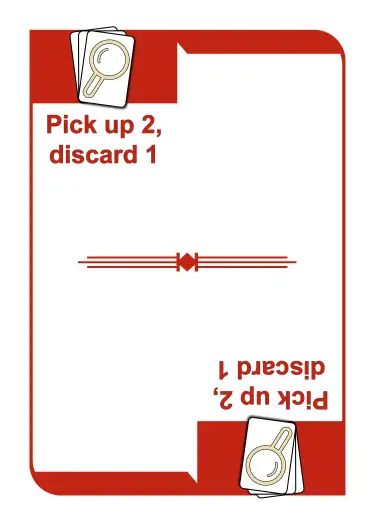
I can now automatically produce 52 Photoshop .psd files of a full pack in under 70 seconds, print ready! I love technology!! 🤖
How can I do this! Spreadsheets and ‘mail merging’, although Photoshop calls it ‘data sets’.
Basically Photoshop reads a .csv file of data and creates as many cards as the .csv file tells it. The .csv also tells it what letters to put where, what face value scores to put where, in what colour and what background to use!
Since I started the idea, I’ve used a spreadsheet to analyse the digrams(2 letters) that are in the English language, what ones I’ve used, the letter distribution in a pack and the face value score distribution across red and black. I created a new worksheet that has the columns that Photoshop needs to do it’s work that are automatically calculated based on the letters I decide to use.

So all I do is come up with the letters used on 52 cards, making sure they are balanced letter and score wise and export a .csv file. I load up Photoshop, give it the .csv file and let it run. 70 seconds later 52 cards, print ready. Each file may be 10Mb each but that’s fine cos I can always run Photoshop to automatically convert to a smaller .png for sending to the printer.
I have to do the wildcards individually, they aren’t so easy to automate having different icons and varying amounts of text with various font sizes and kerning to do, so it’s quicker to do it by hand. But there are only 13 in a pack so 👍
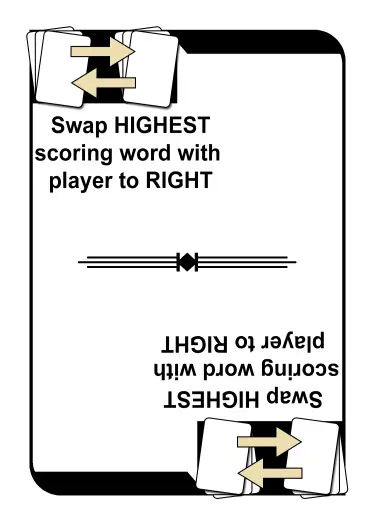
After the digital cards are produced I went through my current hand made packs checking each card to make sure they were correct. Are the backs correct, are the letters correct and in the same order, are the face value scores correct and printed in the correct colour! Each time I made a tweak to the spreadsheet, I’d go through both packs again and then I’d double check!! Check MANY times, print once, especially when it costs you money!
I haven’t got the box design finished, I need a rework for the new card size and I’m looking for a way to keep the box closed. If you’ve look at the main site home page you’ll see the boxes are designed to look books; it is a word game, but I need a way of keeping the box closed. I have ideas and I’ll blog about it when the time comes.
So I’m waiting to hear back from Rollem for printing a couple of packs, might get more if the price is good so I can send to reviewers. I’ll update when I know more!